How to Install Lariat Cluster and Get the Info Center to Work
#1
of Ok so the issue of can you swap this and that cluster into different model F150s has been interrogated a few times. The decision was yes plug an play with some quirks in the Sub XLT models I believe. From personal experience with an 06 XLT SC 4x4, I have tested the FX4 and Lariat/Mark LT cluster (essentially these are the same cluster just one has a black face and the other is white) and had no issue.
The issue I have not seen solved is the fact that the Lariat/LT cluster uses remote mounted info center buttons on the Speedo bezel. Because my project dictated I use a Lariat/LT cluster (Only way I could get the Auto air upgrade to work properly) I needed to get these buttons to work.
So without much ado, here is what you need to get/do to make the info center work properly.
To start here is the wiring showing the Info Center
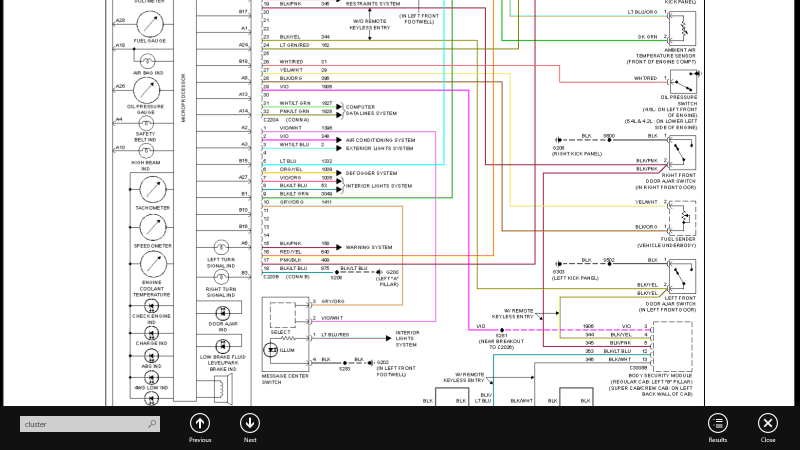
The Info center buttons have 4 wires:
VIO/WHT- this connects to C220B pin 1 on the cluster
GRY/ORG- Connects to C220B pin 10 on the cluster
LTBLU/Red- This is the Illumination Pick up I connected this to LTBLU/RED on
the climate control
BK- This is ground for the Illumination I connected this to BLK/LT BLU on the
climate control since I was also running the previous wire there but you
can find a ground almost anywhere.
You do not have to attach the LtBlu/Red and BK wires at all to make this work.
Alright so the C220B connector is the smaller connector on the top right of the Speedo. It has only about 16 wires in it and the other has about 30 or so. In my situation, and I would assume anyone doing this on an XLT or lower, the stock harness does not have a wire in Pin 1 or 10. I was hopeful that this would be a situation were the wires were there but nay, I was not so lucky. So if you crack it open and have these wires in pin 1 and 10, then cut and splice away you are done.
If you are like me and have you have no wires in these pins this is what I did to. First take some appropriately sized wire of you color choice. Remove the
Shroud that covers the wires. Once removed if you look at the plastic you will see that on either end of the wires on both sides imprinted on the plastic it has numbers representing the pin out.
Here is a pic of the connector shroud removed. It is hard to see but if you looks closely you can see hte last pin on the right has no wire running to it.

This is the other side. Pin1 and Pin 1 are opposite of each other. I know this description might be confusing but when you get it opened it will be clearly marked 1 and 10 as these are the first pins on their individual sides of the connector.
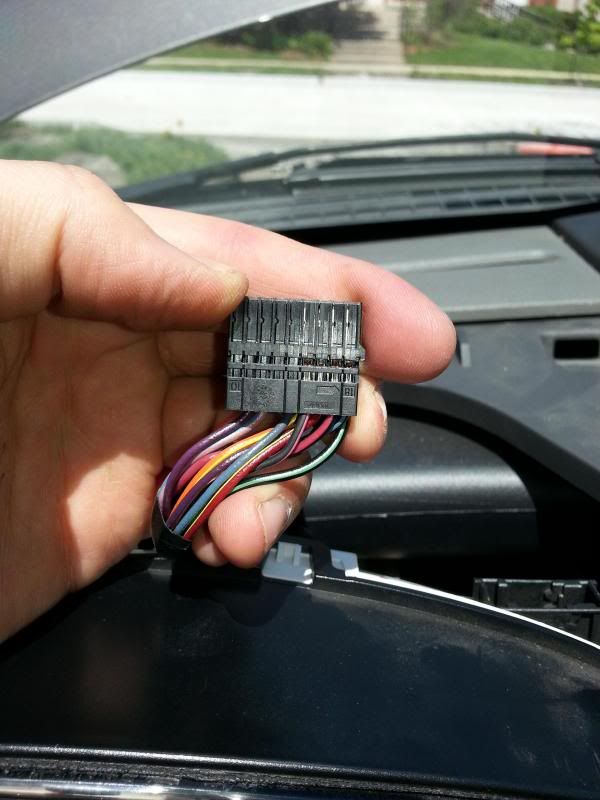
Next take your wires and strip them to about a half inch and thread them through the appropriate pin slots... You may have to remove a few of the strands to get them into the pin hole. fold the remaining end of the wire over the edge of the connector and make sure that none of the wire touch any of the other pins or each other.

Reinstall the shroud it may be a tight fit but make sure it seats all way I accidentally broke that weird grey piece that seats the connector because I failed to pay attention to that. Plug in the connector and solder the wires to the correct ones on the info center buttons. That should do it. Install the speedo bezel and enjoy





The issue I have not seen solved is the fact that the Lariat/LT cluster uses remote mounted info center buttons on the Speedo bezel. Because my project dictated I use a Lariat/LT cluster (Only way I could get the Auto air upgrade to work properly) I needed to get these buttons to work.
So without much ado, here is what you need to get/do to make the info center work properly.
To start here is the wiring showing the Info Center
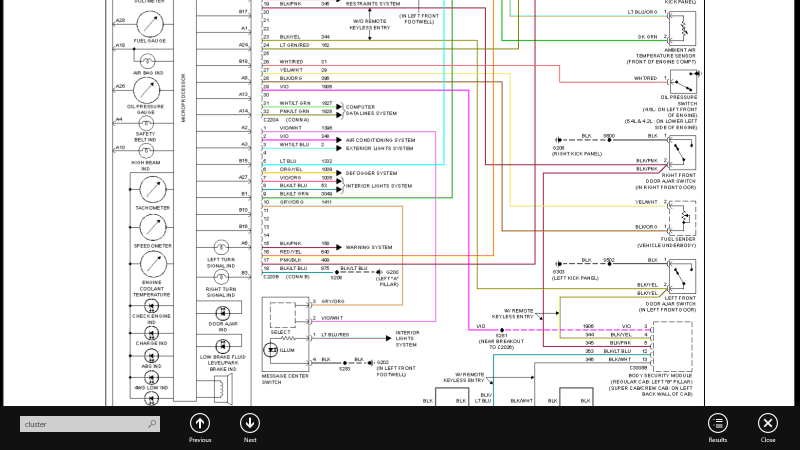
The Info center buttons have 4 wires:
VIO/WHT- this connects to C220B pin 1 on the cluster
GRY/ORG- Connects to C220B pin 10 on the cluster
LTBLU/Red- This is the Illumination Pick up I connected this to LTBLU/RED on
the climate control
BK- This is ground for the Illumination I connected this to BLK/LT BLU on the
climate control since I was also running the previous wire there but you
can find a ground almost anywhere.
You do not have to attach the LtBlu/Red and BK wires at all to make this work.
Alright so the C220B connector is the smaller connector on the top right of the Speedo. It has only about 16 wires in it and the other has about 30 or so. In my situation, and I would assume anyone doing this on an XLT or lower, the stock harness does not have a wire in Pin 1 or 10. I was hopeful that this would be a situation were the wires were there but nay, I was not so lucky. So if you crack it open and have these wires in pin 1 and 10, then cut and splice away you are done.
If you are like me and have you have no wires in these pins this is what I did to. First take some appropriately sized wire of you color choice. Remove the
Shroud that covers the wires. Once removed if you look at the plastic you will see that on either end of the wires on both sides imprinted on the plastic it has numbers representing the pin out.
Here is a pic of the connector shroud removed. It is hard to see but if you looks closely you can see hte last pin on the right has no wire running to it.

This is the other side. Pin1 and Pin 1 are opposite of each other. I know this description might be confusing but when you get it opened it will be clearly marked 1 and 10 as these are the first pins on their individual sides of the connector.
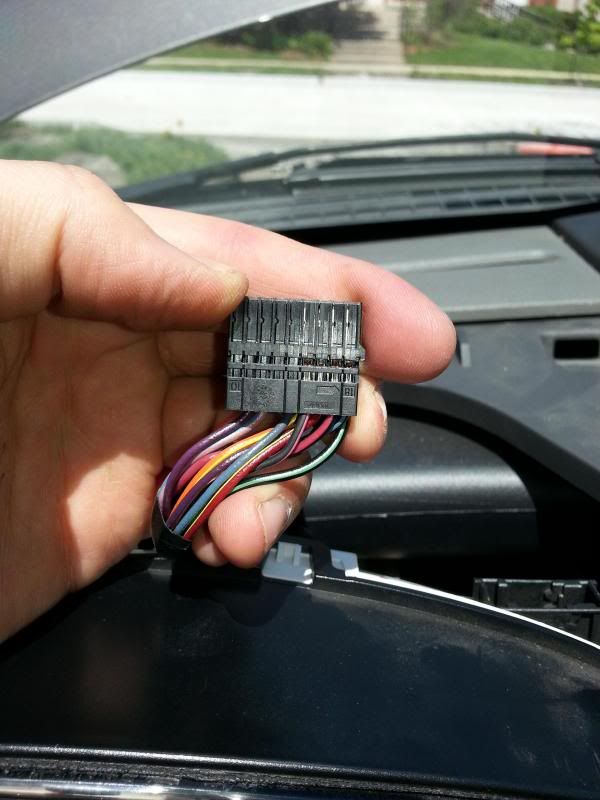
Next take your wires and strip them to about a half inch and thread them through the appropriate pin slots... You may have to remove a few of the strands to get them into the pin hole. fold the remaining end of the wire over the edge of the connector and make sure that none of the wire touch any of the other pins or each other.

Reinstall the shroud it may be a tight fit but make sure it seats all way I accidentally broke that weird grey piece that seats the connector because I failed to pay attention to that. Plug in the connector and solder the wires to the correct ones on the info center buttons. That should do it. Install the speedo bezel and enjoy





Last edited by Thisguyuknow; 05-08-2013 at 07:56 AM.
The following 3 users liked this post by Thisguyuknow:
#2
BAMF Club
Thanks for the writeup. I have had the Mark LT cluster in my XLT for about 30k miles and still need to do this lol. Do you have a part number for the buttons?
What gauge wire did you use?
What gauge wire did you use?
#3
I got my button from a junk yard. You may want to find one used instead of new because you need to make sure you get the pigtail too. Ford doesn't sell individual plugs... That has been my major hold up on the majority of my conversion.
Now the only issue is that this cluster came from a Mark LT (I didnt realize that the LTs had a fixed Lincoln Badge so me and a Member doing and actual LT conversion swapped face plates that is why my face looks like a lariat) and the Mark LT had TPMS so every time I start the vehicle I have to clear out the TPMS fault. I am hoping that eventually I can get a hold of the wiring for the TPMS and get some sensors in my wheels and install the antena for them. It is my understanding this feature cannot be removed from the cluster.
If you haven't already acquired a lariat speedo bezel. I would start watching EBay. They often pop up with the buttons still in them and if your lucky the person that removed it will have been lazy and just cut the pigtails out instead of unplugging the buttons. If you have the medium Flint/dark flint interior like I do you will not be able to find one in the right color so you will need to get one and paint it. I bought one from a black lariat and painted the plastic medium flint and left the black vinyl wrap black. I think it turned out well.
#4
BAMF Club
That's a good idea, I'll keep an eye out for them. I like the black face of the LT cluster, but wish I could have put my PRND21 for the shifter back... I don't really want to go down to an FX4 lol
#6
Im not positive but a cluster from an 04-05 will not read the TPMS since they were not required
I have an 07 XLT and had the TPMS light on... Installed a 04 Fx4 cluster and it had no light for the TPMS maybe the lariat cluster will be the same?
I have an 07 XLT and had the TPMS light on... Installed a 04 Fx4 cluster and it had no light for the TPMS maybe the lariat cluster will be the same?
#7
well at this point it's something either I need to learn to live with or figure out how to make work since I already bought the cluster and I don't want to spend the money on another one just yet
Trending Topics
#8
Senior Member
Hey i got a question i took a cluster out from an xlt and put it in my stx. The tach and that works but the compass does not nor the temperature any help for me?





